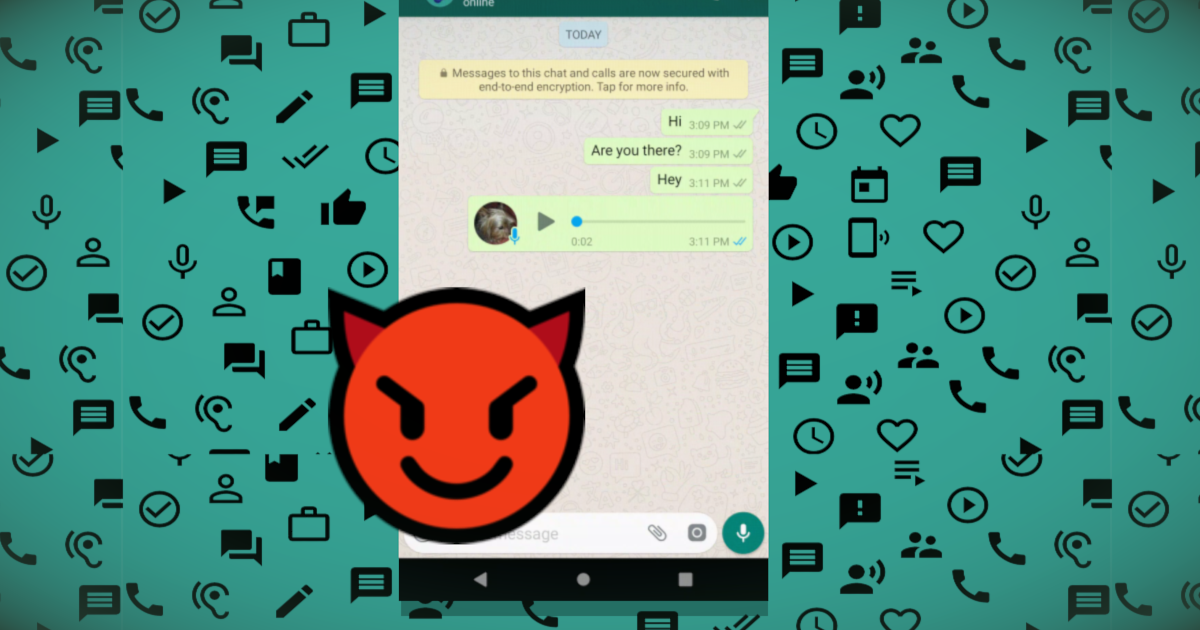
10 Dec How to know if someone has deactivated WhatsApp’s blue ticks
Do you often find yourself sending WhatsApp messages and checking for hours to see if it has been read?
At a certain point you thought that the recipient probably deactivated the blue ticks.
How do you know if this is the case?
Simple! Just send a voice message.
As many people know, you can turn off the blue ticks in the WhatsApp’s settings. Enabling this feature lets you read messages without the senders knowing. However, not everyone knows that this only applies to text messages and not to voice messages.
So, if you want to know if the person you are chatting with has disabled the blue tick, send them a voice message (even if it’s short and doesn’t say anything). If they don’t know that the option is not valid for audios, they will listen to it, letting you know that they have been reading your messages all along.
Unfortunately, there are however, ways to listen to voice messages without having the blue tick appear. Read more in this article.
3 tricks for listening to WhatsApp audio messages without showing blue ticks
Amber.nadeem
Posted at 18:32h, 17 AugustI want to listen audio
Pasquale Piccolo
Posted at 10:28h, 18 AugustHi. What prevent you to do it? Maybe you could be interested to this other article
3 tricks for listening to whatsapp audio messages without showing blue ticks
Rahmat🙂
Posted at 20:05h, 20 MarchLama nggk pernah denger adil wasahpp
Rahmat🙂
Posted at 20:09h, 20 MarchWasahpp